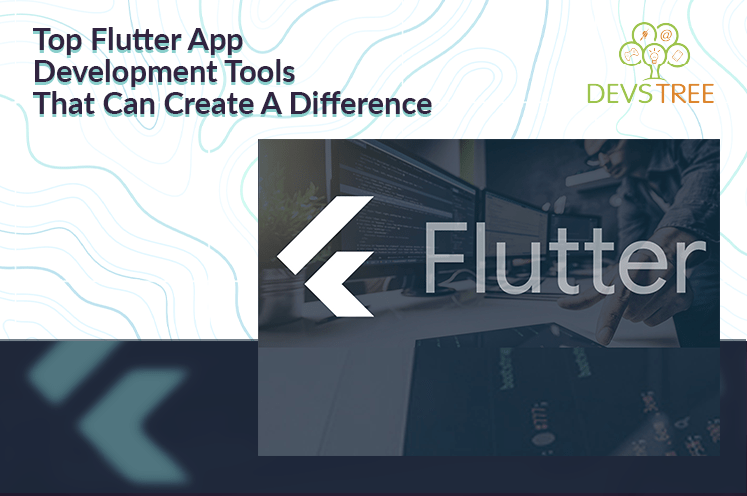A statistics of 2019 reveal that 3 billion of the global population used smartphones, and 1.5 billion people used tablets. There were 700 million downloads, with more than 90 percent time spent on apps. There were 700 million downloads from different app stores. This trend has multiplied further during 2020, and the flutter app development tools will create a significant difference in 2021.
Mobile App Development is the process of developing a mobile app for mobile devices such as enterprise digital assistants, personal digital assistants, or mobile phones. These applications may either be pre-installed or delivered as a web application by using client-side or server-side processing.
Flutter is a cross-platform User Interface (UI) tool kit of Google. It was officially launched in December 2018. You can build natively.- compiled applications for web, mobile, and desktop from a single codebase. Widgets of flutter have differentiating platforms such as scrolling, icons, navigation, and fonts. Flutter App Developers reuse the code across iOS and Android and deliver high-performing apps on different platforms. They also save time and cost.
With the rapid development in flutter use, Mobile App Development Services are growing faster and making it easier to avail the benefits of the flutter app. The following are the top 10 flutter app development tools that ease Mobile Applications.
1. Panache
Flutter App Developers is most trusted and sought after as it can make customized material themes for flutter apps. After making tailor-made shapes, sizes, colors, designs, and other theme properties, you can export the same as to the Google Drive folder as a dart file. You can download the theme and develop some innovative themes for your software. Presently, Flutter App Development companies are facilitating over 40 million testers and developers for utilizing this tool.
2. Supernova
This tool has been launched very recently to assist the flutter platform. It is immersive UI-based. It includes material design widgets that assist in bringing ideas of token and style into a flutter app. During the process of using this tool, you can make changes in parallel. It also allows you to import Abode XD or Sketch file with this tool. You can simultaneously run the flutter app and Supernova. Changes take place in real-time.
3. Codemagic
Mobile App Development Companies prefer this tool for its versatility, efficiency, and cost-effectiveness. When they build the apps on a mass scale, this tool helps them examine and launch the applications. There will be no issues or complexity in marketing the apps. It would help if you had a configuration to launch your app in the market. The in-built automation feature assists in creating and testing your product.
4. Abode Plugins
This tool, too, is a recent addition to the flutter tools of Google. The launching of this tool greatly facilitates mobile App Development Services. The Abode XD can develop an effective workflow for creating a design. It creates the Dart code for the intended components of the design. You can directly place the code of your app. It is expected that the Abode XD and other plugins will be expanding soon. You can thus use the present plugins for availing more alluring Mobile App Development Services.
5. Instabug
It is the right platform for understanding real-time contextual mobile apps. Flutter App Development Companies use it for surveys, in-app crash reporting, bug-reporting, and requests for features. When the SDK of Instabug is integrated into your app, and you experience any bug, you can report the same without leaving the application.
You can annotate and blur a screenshot captured by the Instabug. It helps you solve the right issue by sending crash reports with all the device and logs’ details. Moreover, you are enabled to send aimed surveys to your users for a deeper insight into users’ actions.
6. Appetize
It is a web-based iOS simulator and Android emulator. This tool needs support to run native apps in the browser with JavaScript and HTML. It is easier for maintenance and tracking. It is particularly useful for customer training, testing, support, development, and demos. You can easily upload the app through the website or API. Because of its ease and efficiency in performance, large companies such as Telus, Shopify, and /Stubhub use this tool. It is natural both for developers and users to keep up with their apps more efficiently. Therefore, with the flutter app, you can make the introduction procedure more straightforward and effective.
7. Visual Studio Code
Flutter App Developers use Visual Studio Code for running version control, tasks and for creating debugging cloud and web apps. Microsoft developed this free, open-source code editor for use on Windows, macOS, and Linux. .It has attributes such as debugging, smart code completion, code refactoring, syntax highlighting snippers, and embedded GIT.
This tool is lightweight but strong. It can’t handle complicated workflows that are extracted from full-featured IDEs such as Visual Studio. However, it runs perfectly with Python and C ++
8. Screenshots
As a command-line utility, it can capture screenshots and can upload them directly on the status bar. Also, you may merge these screenshots to your Flutter App. The screenshots so merged can work transparently into Android platforms and iOS.
9. Sylph
It is a utility based on the command-line and runs Flutter integration. It also makes end-to-end tests on pools of Android devices and iOS in the cloud. It runs on Linux, mac CI environment, and windows. It is created by Maurice McCabe, which is a cover around the AWS device farm.
10. Firebase
This tool is highly useful as backend support for android apps. It includes learning, coding authentication, crash reporting, hosting for static files, real-time database, and many more.
Mobile App Development is growing fast and calls for a platform that can provide a quicker solution. Mobile Applications are many and varied; Mobile App Development Companies look out for Flutter App Development, mainly because of its reliability and dependability of performance. You, too, can select a few of the flutter tools depending upon your custom need.