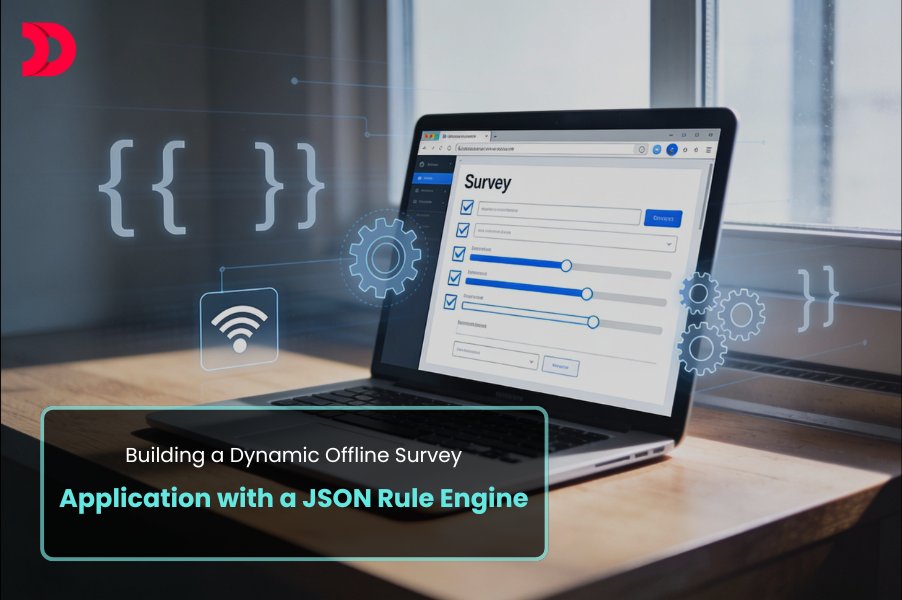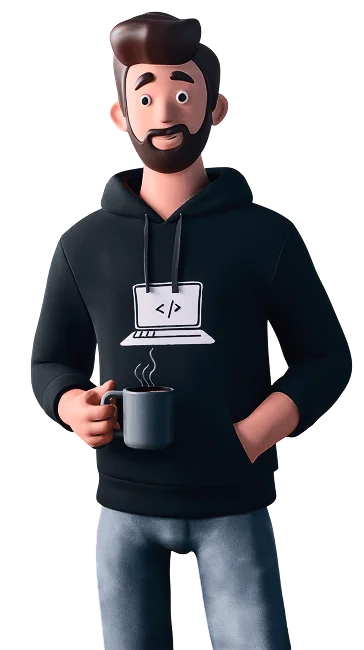React is an open-source library based on a JavaScript library. It facilitates building a large number of mobile apps and websites. Established companies such as FaceBook, Skype, Instagram, Airbnb, PayPal, and New York Times use React to cite examples. The simple reason is that React Development Tools have faster applications.
Here We Mention Top 9 React Development Tools in Detail:
1: React Developer for Chrome
You can inspect the React component hierarchy in the device. There are two new tabs in React Native Apps Development, Profiler and Components.
React developer tool for Chrome is the official extension from Facebook. These tools are used for selecting, inspecting, and editing the props and states of individual components and subcomponents. It facilitates examining the list of ingredients shown on the page and rendering the subcomponents.
The profiler tab is used to check how correctly the changes have been made to measure the app’s performance.
2: Story Book
It is a frontend for designing, building, and organizing UI components. When you use this tool, you never get tripped up over plumbing or business logic. Storybook offers a sandbox for building UIs in isolation so that you can reach edger cases and hard-to-reach states. It helps in UI development documentation and testing. The UIs can be developed without going in for the complex development, navigate near your application and push specific data into your database,
It documents components and tests your components to prevent bugging. By extending Storybook with an ecosystem known as Addons, you can do things like verification of accessibility and fine-tuning of responsive layouts.
3: Reactive
It is the first IDE for React web app development. It is a desktop application designed as cross-platform. It provides a Simulator that helps in faster React component prototyping and live reloading. Moreover, React has an integrated suite of tools for better streaming. There is no more flipping between IDE and the browser.
Major Features to Look for!
- It runs on a node server or a browser simulator. Thus, it eliminates configuring of build tools, servers. It also facilitates reloading of the module.
- Streamlines configuration: You need to run after inputting the entry points of your js and HTML inside the universal design of React
4: Create React App
React Native App Development environment enables you to use the latest javascript to optimize your app production and offer you a nice developer experience. This requires the use of an integrated tool chain. It is the best way to make a new and single-page application in React. It just creates a front end to use the same for any back end that you need. The ToolChains help the following tasks (Configuration not required):
- Application of Third-party libraries from npm
- Scaling of components
- Editing of js and CSS
- Detection of common mistakes early
- Optimization of output
5: React Sight
React a Sight is an Open-source tool. It has 123 Github forks and 2.7K Github stars. With React Sight, you can view your tree of the component hierarchy of your React application supported by Redux and React Router. This tool is categorized under the MVC tool. Let’s have a look at the significant features:
- It brings your Applications into operation
- Contributing on GitHub
- Enables development tools of React
- Opens the tool React Sight
- Enable Chrome extension
- Built for speed
- No setup required
- Built-in filters hide components that you don’t need to see
For Installing from Chrome, Please Follow The Below Steps:
- Add tools to Chrome
- Install React Sight from Chrome
- Permit access to URLs of files
6: Bit
It is a platform for development based on component-driven. You can enjoy better speed and consistency. It is a composition of Env Aspect and composes various configurations and tools for fitting practices in the React app. You can also use it as future customization of the workflow based on React app. React App Development Company uses a complete set of Service Handlers. Each service relates to a particular tool or stage in the life cycle of the component. The React environment sets the default configuration at the base.
All environments can be extended by taking any pre environment that exists and then creating a component for developing it, creating a customized environment that can use APIs from the environment.
7: React Styleguidist
It is a development of a component with the reloaded development server. Besides listing the compound prop types it exhibits editable usage examples that are based on Markdown files. It is a living style guide for sharing with your team.
Why Create a Style Guide?
- Categorization and documentation of components logically
- You can see for yourself the components you have
- Making trial with various contents and props
- Documentation is straightforward
- Customization of your style guide by adding custom tags
- It makes filtering and searching more powerful
- Sharing your design patterns and components with your teammates
8: Code Sandbox
The centerpiece of developer tools is Integrated Development Environment (IDE). Code As a cloud-based tool, Sandbox is another option in that space. Its usage is constantly increasing in social coding.
With simple technology, it is available at the least cost. It quickly spins and shares frontend JavaScript apps. You can detect your external dependency pane under the file browser. Since it is integrated with GitHub, it becomes convenient for sharing with others. You can also modify small applications included in version control.
9: React Bootstrap
It is a single-page application with a frontend framework for building web apps. React Native Development Company suggests the use of Bootstrap for building the CSS framework
Three Common Ways of Adding Bootstrap to The React App Are:
- By applying the Bootstrap CDN
- By using Bootstrap as Dependency
- By adding the package of Bootstrap.
The first is react, which is a Bootstrap component that needs no dependencies. The second one is reactstrap that favors control and composition.
 Jan 01, 2026
Jan 01, 2026