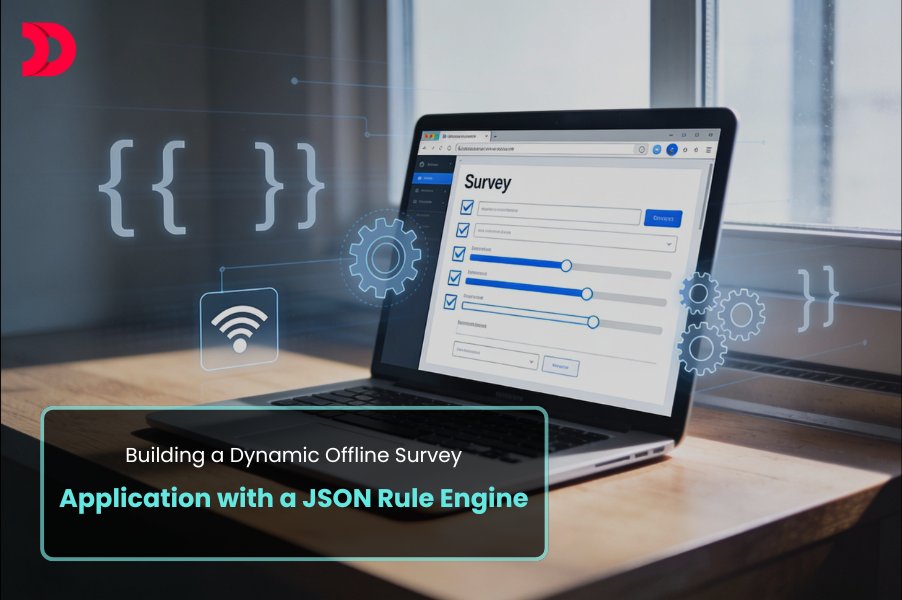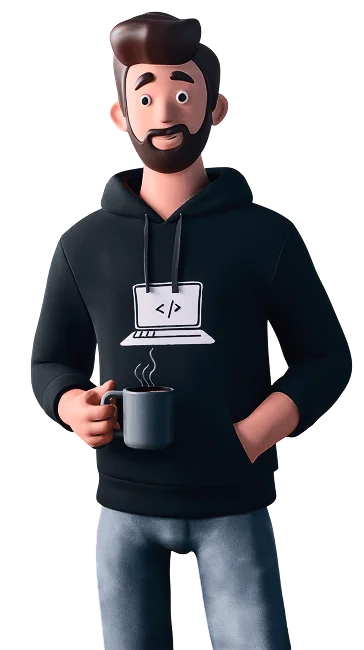Mobile app development is a dynamic and rewarding process, but it comes with its fair share of challenges. From technical complexities to market demands, developers and businesses face numerous obstacles when building apps that stand out in a crowded marketplace. This blog explores the most common mobile app development challenges and provides practical solutions to overcome them, ensuring a smoother development journey and a successful app launch.
Common Mobile App Development Challenges
- Platform Fragmentation
With multiple platforms (iOS, Android) and a wide range of devices, screen sizes, and operating system versions, ensuring compatibility across all environments is a significant challenge. Android’s open ecosystem, in particular, has extensive device fragmentation, making it difficult to optimize apps for every device.
Solution:
- Cross-Platform Development: Use frameworks like Flutter, React Native, or Xamarin to build apps that work on both iOS and Android with a single codebase, reducing development time and costs.
- Prioritize Popular Devices: Focus testing on the most widely used devices and OS versions to cover the majority of your target audience.
- Responsive Design: Implement adaptive layouts and flexible UI components to ensure the app adjusts to different screen sizes and resolutions.
- Performance Optimization
Users expect apps to be fast, responsive, and resource-efficient. Poor performance, such as slow load times, crashes, or high battery consumption, can lead to negative reviews and user churn.
Solution:
- Code Optimization: Write clean, efficient code and avoid unnecessary processes that consume resources.
- Lazy Loading: Load content (e.g., images, data) only when needed to reduce initial load times.
- Testing and Profiling: Use tools like Android Studio’s Profiler or Xcode’s Instruments to identify and fix performance bottlenecks.
- Minimize Background Processes: Limit background tasks to reduce battery drain.
- User Interface (UI) and User Experience (UX) Design
Creating an intuitive and visually appealing UI/UX is critical for user retention. However, balancing aesthetics with functionality while catering to diverse user preferences can be challenging.
Solution:
- User-Centered Design: Conduct user research to understand your target audience’s needs and preferences.
- Prototyping: Create wireframes and prototypes to test designs before full-scale development.
- Follow Platform Guidelines: Adhere to Apple’s Human Interface Guidelines for iOS and Google’s Material Design for Android to ensure a native look and feel.
- Iterative Testing: Perform usability testing with real users to identify pain points and refine the design.
- Security Concerns
Mobile apps handle sensitive user data, such as personal information and payment details, making them prime targets for cyberattacks. Ensuring robust security is a top priority but can be complex.
Solution:
- Data Encryption: Use HTTPS for network requests and encrypt sensitive data stored on the device.
- Secure Authentication: Implement strong authentication methods like OAuth 2.0, biometrics, or multi-factor authentication.
- Regular Security Audits: Conduct penetration testing and vulnerability assessments to identify and fix security gaps.
- Compliance: Adhere to data privacy regulations like GDPR, CCPA, or HIPAA, depending on your app’s target market.
- Integration with Third-Party Services
Most apps rely on third-party APIs for features like payment gateways, maps, or analytics. However, integrating these services can lead to compatibility issues, additional costs, or downtime if the API provider faces outages.
Solution:
- Choose Reliable APIs: Select well-documented, widely used APIs with strong support and uptime guarantees (e.g., Google Maps, Stripe).
- Fallback Mechanisms: Implement offline capabilities or alternative services to handle API failures.
- Monitor API Performance: Use monitoring tools to track API response times and errors.
- Budget for Licensing Fees: Account for subscription or usage-based costs of third-party services in your development budget.
- Keeping Up with Technology Trends
The mobile app landscape evolves rapidly, with new technologies, frameworks, and user expectations emerging constantly. Staying relevant requires adapting to trends like AI, AR/VR, or wearable integration.
Solution:
- Continuous Learning: Encourage your development team to stay updated through online courses, webinars, and industry blogs.
- Modular Architecture: Build apps with a modular design to make it easier to integrate new features or technologies in the future.
- Market Research: Monitor competitors and industry trends to identify features that resonate with users.
- Start Small: For emerging technologies, test their viability with a minimum viable product (MVP) before full-scale implementation.
- Time and Budget Constraints
Meeting deadlines and staying within budget is a common challenge, especially for startups or small businesses. Unexpected issues like scope creep or technical difficulties can derail projects.
Solution:
- Agile Methodology: Use agile development practices to break the project into smaller, manageable sprints, allowing for flexibility and regular progress checks.
- Clear Requirements: Define and document project requirements upfront to avoid scope creep.
- MVP Approach: Launch an MVP with core features to test the market and secure funding for further development.
- Hire Experienced Teams: Work with skilled developers or agencies to minimize costly errors and delays.
- App Store Approval and Compliance
Getting an app approved on the Apple App Store or Google Play Store can be challenging due to strict guidelines. Non-compliance with policies can lead to rejections or delays.
Solution:
- Review Guidelines: Familiarize yourself with App Store and Google Play policies before development begins.
- Pre-Submission Testing: Test the app thoroughly to ensure it meets quality, performance, and content standards.
- Clear Documentation: Provide detailed descriptions and metadata during submission to avoid misunderstandings.
- Plan for Rejections: Allocate time in your schedule to address potential feedback from app stores.
- Post-Launch Maintenance
Once the app is live, maintaining it requires ongoing effort to fix bugs, release updates, and ensure compatibility with new devices and OS versions. Neglecting maintenance can lead to poor user experiences.
Solution:
- Regular Updates: Plan for periodic updates to address bugs, improve performance, and add new features.
- User Feedback: Monitor user reviews and feedback to identify areas for improvement.
- Automated Testing: Use automated testing tools to catch issues early in the update cycle.
- Budget for Maintenance: Allocate 15-20% of the initial development cost annually for maintenance.
Conclusion
Mobile app development is a complex process filled with challenges, but with the right strategies, these obstacles can be overcome. By adopting cross-platform frameworks, prioritizing performance and security, and following agile practices, businesses can build high-quality apps that meet user expectations. Additionally, staying informed about industry trends and planning for post-launch maintenance ensures long-term success.
Ready to develop your mobile app? Start by defining clear goals, conducting thorough market research, and partnering with an experienced development team to navigate these challenges effectively. With careful planning and execution, your app can thrive in the competitive mobile market.
 Jan 01, 2026
Jan 01, 2026 

 321 Views
321 Views