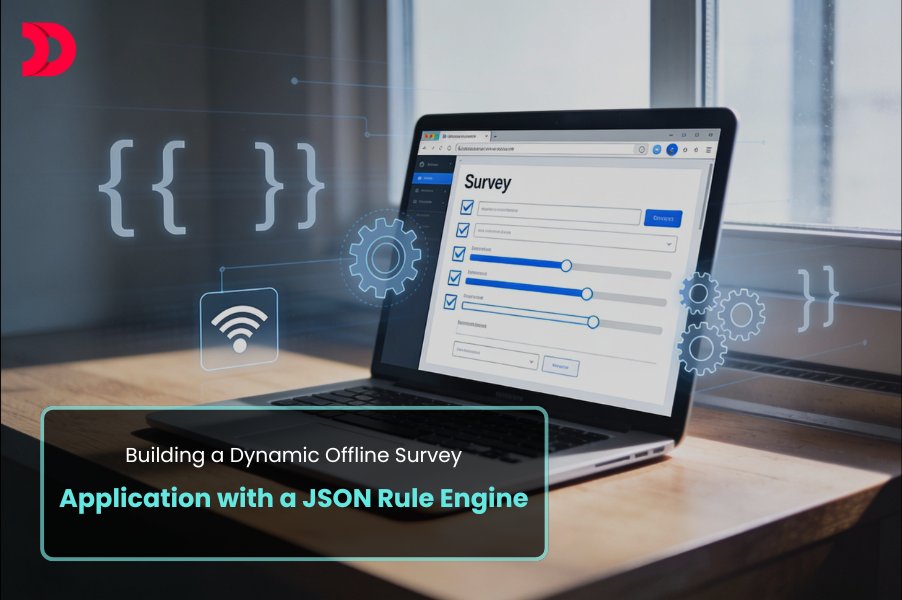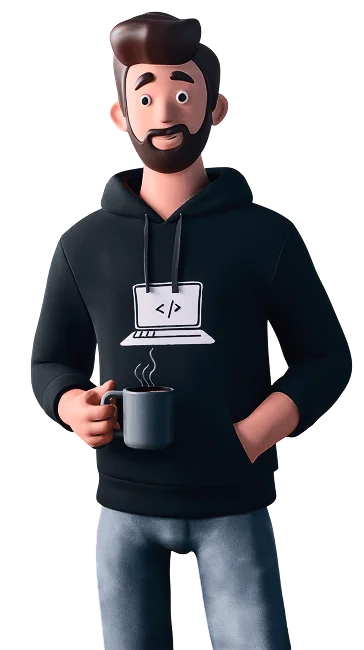3.9 million apps and counting! The world’s largest app store, The Google Play Store, is an obvious choice of developers and entrepreneurs for publishing their Android apps. However, it is not easy to publish Android app on Play Store because Google has set some standards and protocols. These standards may create hurdles in publishing your app on Google Play Store. Let’s go through important steps you can take to troubleshoot these issues.
It is frustrating for app owners to see the failure of their app in publishing on the Play Store after investing a lot of time, money, and effort. In this concise guide, we will cover all the necessary aspects to troubleshoot game and app publishing issues from the perspective of a reputed Android app development company. To further enhance your app’s chances of approval, you can optimize your app for smoother store approval. Let’s start from scratch.
Step-by-step Guide to Address Android App Publishing Issues
When you hire Android app developers, they follow the proven methodology for building a feature-rich application. The first step involves building the environment and app file.
Step 1. Initiation with Build Environment and App File
It is mandatory to ensure Keystore and App Signing are handled correctly in the development environment. App signing is the cryptographic signature that verifies the developer. Developers need to check they are using the correct keystore and their app has a sign of the right release key. Here, jarsigner or Gradle errors indicate a mismatch between the signing credentials and the development process.
Apart from this, Android app developers need to check Android Manifest File. It is essential that the versionCode (a unique integer) and versionName (the user-facing string) are ready for updates. Finally, developers can confirm that their Target API Level and Dependencies are up to date.
Step 2. Handle Common App Rejection Reasons
Google Play Console acts as the gatekeeper for Android apps. Here, the key change of .apk to .aab is essential as Google requires that all new apps should be in Android App Bundle (.aab) form. This format enables Google Play Store to generate and serve optimized APKs for the user’s specific device configuration.
A game development company or app development company often faces the error “Version Code must be a higher number” especially during update. The development company can increment the versionCode in the build file in every update to fix this issue. Moreover, it is imperative to manage different version codes for each release track like Alpha and Beta. This can help developers avoid conflicts between versions.
Finally, developers need to check for App Integrity and Content Policy violations. This is one of the most frequent causes of app rejection.
Step 3. Address Post-Publishing Issues
Let’s face it. Even after publishing your app and it goes live, you may face some problems. Here, the most common issue is Device and Performance. You can take the assistance of the Google Play Console’s pre-launch report to get rid of it. This report tests your app on various real devices before publication and flags potential bugs effectively. You can hire game developers who can use the ANR and crash reports to identify and fix device-specific issues.
Another post-publishing problem is Regional Availability. If your app is not showing up in certain countries, it may face a configuration issue. You can go into the Play Console to verify that you have selected the countries where your app should be available properly. You can also check for any regional-specific policy requirements that can keep your app away from that region. Finally, User Licensing and DRM (Digital Rights Management) can also cause issues.
Step 4. Fix IAP and Ad-related Problems
Monetization glitches can be a big headache for app owners. The Android app development company with a proven track record can set up In-App Product Setup correctly in the Play Console. It also ensures that the product IDs for all your IAPs (like consumables and subscriptions) have accurate configuration. Furthermore, it is necessary to match all the IDs used in your app’s code.
Finally, it is crucial to add test accounts to the Play Console for Testing and Permissions. It enables you to test purchases without using real money. API errors or BillingClient errors are due to incorrect BILLING permission in AndroidMonefest.xml file. Furthermore, you should verify whether your ad unit IDs and SDK initialization code are correct for Ad Network Integration.
These four vital steps will help you address most app publishing-related issues on Google Play Store. You can also get help in fixing post-launch issues through this guide. However, it is always better to assign app publishing to a renowned Android app development company.
Concluding Remarks
Android app publishing on Google Play Store is a crucial step and may bring several issues for entrepreneurs or app owners. These issues can arise before or after publishing your app. Hope this concise and step-by-step guide to troubleshoot app publishing issues will help you avoid rejection on the Play Store.
At DevsTree, we help you publish an Android app on the Play Store. Our experienced app developers and business experts can troubleshoot publishing issues effectively and place your app on the Play Store. Contact us to hire Android app developers or game developers through flexible hiring models.
 Jan 01, 2026
Jan 01, 2026 

 322 Views
322 Views