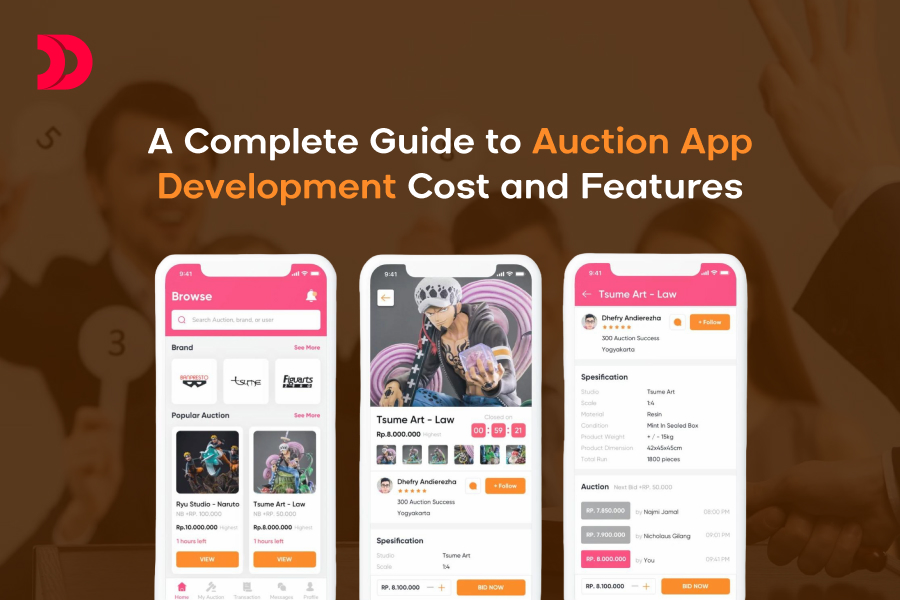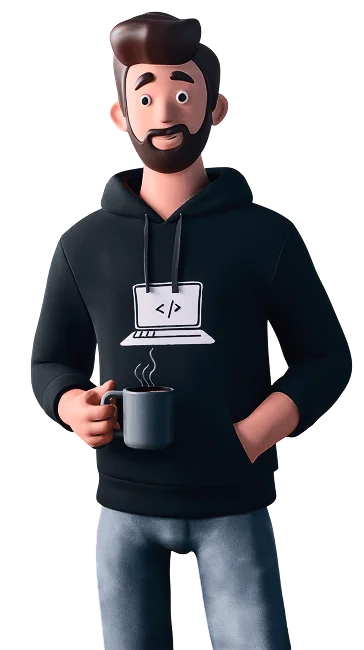The idea of a fully automated home, controlled by a single tap or voice command, has become a reality. But the reality exists on the strength of complex technology, and the apps that are the command center are most essential to it.
To build a Smart Home Automation App, developers, product owners, and enterprises work harder on a whole spectrum of technical, security, and user-experience-related challenges to ensure a smooth and reliable product.
This blog will examine the challenges of this growing space and touch upon the innovative solutions that are changing the future of custom software development services.
- Ensuring Cross-Device Compatibility
The Problem: Complex IoT Environments
Smart homes must cope with items from several manufacturers, each using a different communication protocol. The fragmentation creates great difficulty in smooth integration.
Tactical Solutions:
- Uptake of Universal Standards – Tap into the Matter protocol (supported by Apple, Google, Amazon) for coordinated device control.
- Middleware Integration – Use platforms such as Home Assistant to connect conflicting devices.
- API-First Development – Develop with RESTful APIs and maker SDKs.
Pro Tip: Collaborate with an AI app development company to deal with protocol complexities. To understand how IoT communication works inside mobile applications, you can explore integrating IoT with mobile apps for real-time monitoring, which is fundamental for building reliable smart home ecosystems.
- Balancing Security with Convenience
The Problem: Escalating Cyber Threats
Smart home apps are attractive targets for hackers, putting cameras, door locks, and personal information at risk of breaches.
Solution: Security Best Practices
- Zero Trust Architecture: Force MFA for everybody.
- End-To-End Encryption: TLS 1.3 should be used in encryption for device-to-app communication.
- AI-Powered Anomaly Detection: Another tool in your arsenal is machine learning for detecting some suspicious behaviors (like unrecognizable login geographies).
Cost Insight: An enterprise-strength security system could add 15-20% to development costs.
- Optimizing Performance & Battery Life
The Problem: Undue Resource Drain
Apps that are always connected overpower smartphones with lag and battery drain.
Solution: Performance Optimization Strategies
- Edge Computing – Run ordinary commands locally (e.g., “turn off lights”) to be less dependent on the cloud.
- Adaptive Sync Intervals – Employ Firebase Cloud Messaging for push-based updates rather than constant polling.
- Platform-Specific Tuning – iOS apps would make use of Swift concurrency, whereas Android employs WorkManager.
Did You Know? 30% more uninstallation is faced by poorly optimized apps.
- Creating Intuitive User Experiences
The Problem: Too Much Complexity in Interfaces
Users dump apps that involve too many steps in managing simple functions.
Solution: UX Strategies for Simplicity
- The Unified Control Dashboard: This organizes devices in rooms/scene groups (e.g., “Movie Night” turns lights off + closes blinds).
- Voice & Gesture Integration: Alexa, Siri, and Google Assistant integration without voice.
- AR Setup Guides – Make it easier for people to visualize device installation using smartphone cameras.
Case Study: A top smart home brand cut support calls by 40% when it simplified its UI.
- Controlling Development Expenses and Scalability
The issue: Overspending on the budget
Costs are rising because custom IoT apps need cloud infrastructure, AI, and cross-platform compatibility.
Methods of Cost-Control:
- Before incorporating AI/AR, start with an MVP and concentrate on the essential features (scheduling, remote control).
- Hybrid Development: Reduce cross-platform expenses by 35% by using React Native or Flutter.
Tip for Outsourcing: It costs 30–50% less to outsource to Eastern European developers than to U.S. teams.
- Managing Connectivity Problems & Offline Situations
The Issue: Untrustworthy Network Reliance
When internet connectivity is lost, smart home apps frequently malfunction, preventing users from controlling devices locally.
Creative Solutions:
- Local Network Fallback – Allow direct device control through LAN/Wi-Fi if the cloud is unavailable.
- Edge AI Processing – Store and execute simple voice instructions locally on hubs such as Raspberry Pi.
- Cached Command Queuing – Temporarily store user actions and synchronise when connectivity returns.
- Bluetooth Mesh Support – Provide an alternate control path for lights and locks during outages
Impact on Users:
- keeps more than 80% of its functionality offline.
- avoids situations where a “smart home turns into a dumb home.”
Tech Example: Philips Hue controls local lights via Zigbee even without the internet.
The Future: AI & Predictive Automation
- Self-Learning Algorithms: Adapt lights and thermostats to user behaviour.
- Predictive maintenance notifies users when a device is failing before problems occur.
- Blockchain-Based Security: tamper-proof logs with decentralised authentication.
Final Thoughts:
Overcoming significant obstacles is necessary to create a successful smart home app. Businesses can develop unique solutions in this expanding market by utilising universal standards, putting strong security measures in place, and emphasising user-friendly design.
At DevsTree, we provide custom software development from front to end, to integration with AI. So if you want to understand the expected cost to hire mobile app developers or just want expert guidance on creating smart home applications, our team will take your idea and make it a reality.
 Feb 12, 2026
Feb 12, 2026